AWS Cleanup Guide (Destroying Deployment)
Use these steps to remove AWS resources created by the cvhome deployment pipelines.
🔴 WARNING: IRREVERSIBLE ACTION 🔴
- Running these "Destroy" workflows permanently deletes infrastructure (databases, servers, etc.).
- All application data will be lost.
- Proceed only if you are sure you want to remove the entire deployment.
Cleanup Steps (Order is Critical!)
- Destroy Main Infrastructure (
cvhome-ecs-fargate-infra):- Go to your forked
cvhome-ecs-fargate-infrarepo > Actions. - Find and run the "Trigger Destroy" workflow (usually on the
mainbranch). - Wait for it to complete successfully.
- Go to your forked
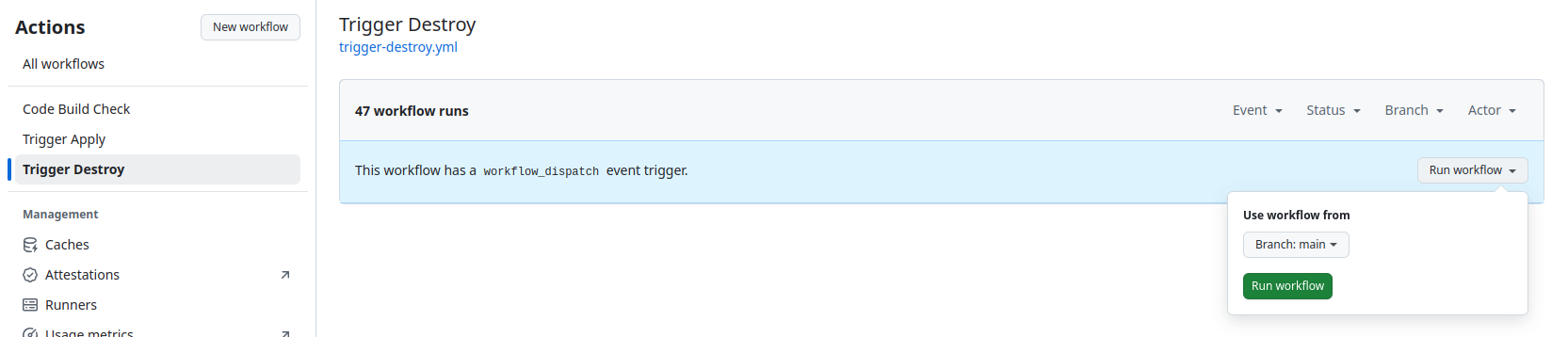
Verification (Optional)
- After the workflow succeed, check the AWS Console (VPC, ECS, RDS, etc) in the deployment region to confirm resources are gone.